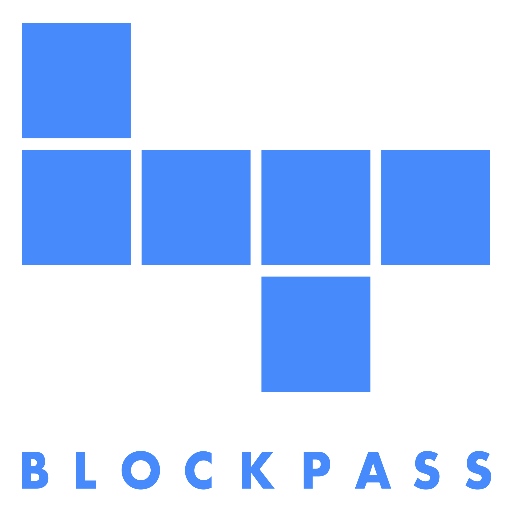
The New Pass Token
There is a new PASS token, a significant upgrade to the original token. You will be redirected shortly to passtoken.org, where you can find out more information about PASS on BSC.
Thank you!
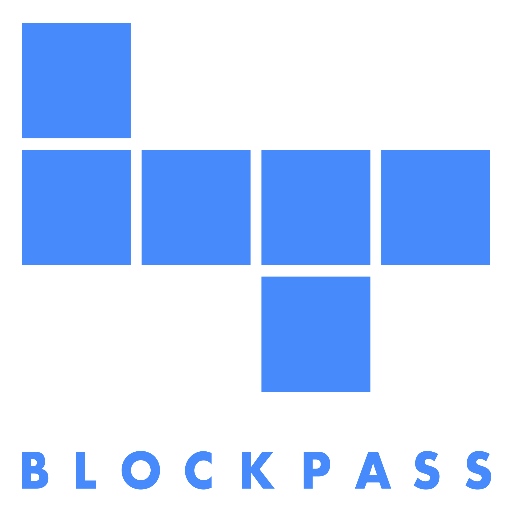
There is a new PASS token, a significant upgrade to the original token. You will be redirected shortly to passtoken.org, where you can find out more information about PASS on BSC.
Thank you!