Media
How to sign up for the Blockpass Marketplace
May 01, 2020
The Blockpass Marketplace is a product that we introduced in August of last year to improve the usability and functionality of Blockpass for users and business alike. For users of Blockpass, the Marketplace provides a simple avenue to find the latest places and services that accept Blockpass identities and the special offers and opportunities available to them. Companies, on the other hand, gain a simple way to work with Blockpass for fast, efficient and simple KYC and gain access to the thousands of Blockpass users who are ready to onboard to their services instantly.
In this article we will go through the steps needed for a new company or business to sign up for the Blockpass Marketplace and gain access to all the benefits it offers.
Step 1: Signing Up for an Account
To begin with, the first thing to do is to visit the console.blockpass.org link and sign up for an account.
As it will be a new account, you will need to click the ‘Register New Account’ option at the bottom of the page.
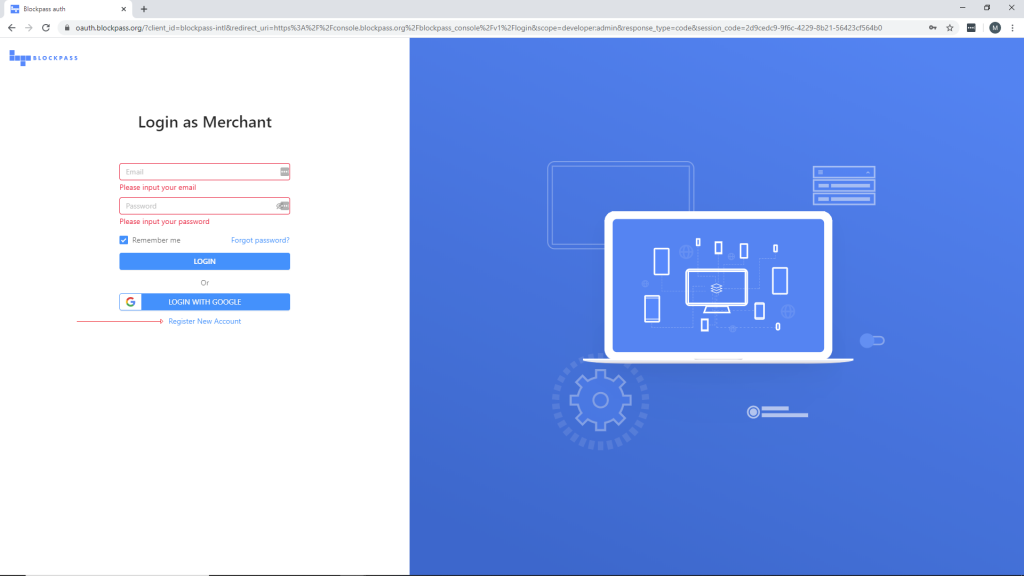
Next, simply enter an email address to use and check the reCAPTURE to send a confirmation email with your code.
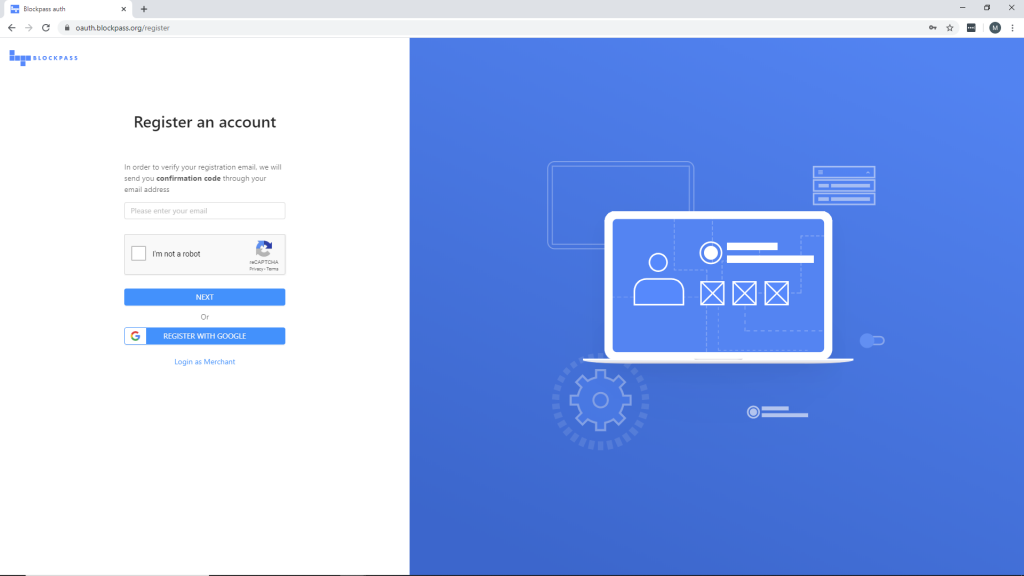
Go to your emails to copy the code you receive and return to the console account registration process and paste this into the confirmation code box that is shown on the screen.
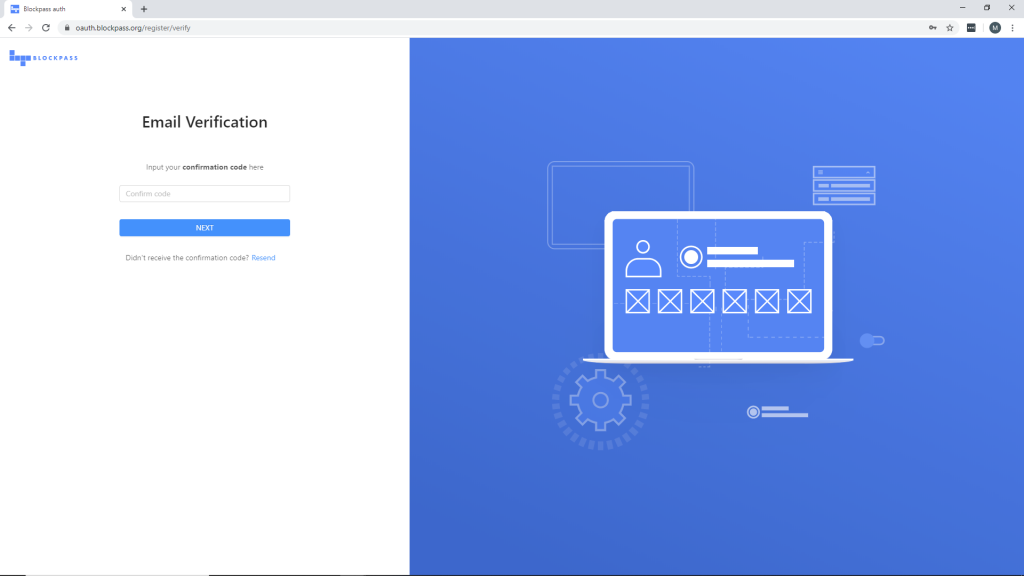
From there, you simply need to choose a secure password and you will have access to the Blockpass Admin Console!
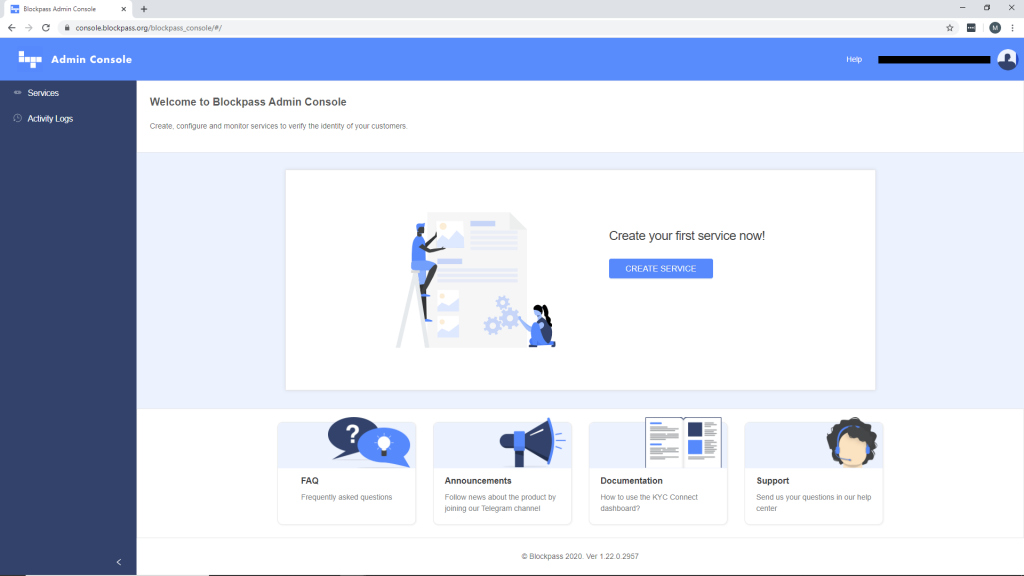
Alternatively, when registering, you may choose to use the ‘Register with Google’ option to use one of your google accounts for the process.
Step 2: Contacting Blockpass
When you are ready, you will need to send an email to the Blockpass Support team.
Confirming and clarifying the process and any following business will involve communication between Blockpass and you, so the first step here is to establish a preferred channel for communication.
The Blockpass team will provide details of the agreement and process including costs, terms of agreement and any particular requirements.
Step 3: Promoting Your Service
You’re almost ready to have your service featured on the Blockpass Marketplace. The final step is to provide some specific information about your products and services which Blockpass will use to promote your business.
There are three main things that Blockpass will need you to provide for this.
Once Blockpass has these details and a date to go live has been agreed on, we can feature your products and services on the Marketplace and promote your business in our weekly newsletter.
Step 1: Signing Up for an Account
To begin with, the first thing to do is to visit the console.blockpass.org link and sign up for an account.
As it will be a new account, you will need to click the ‘Register New Account’ option at the bottom of the page.
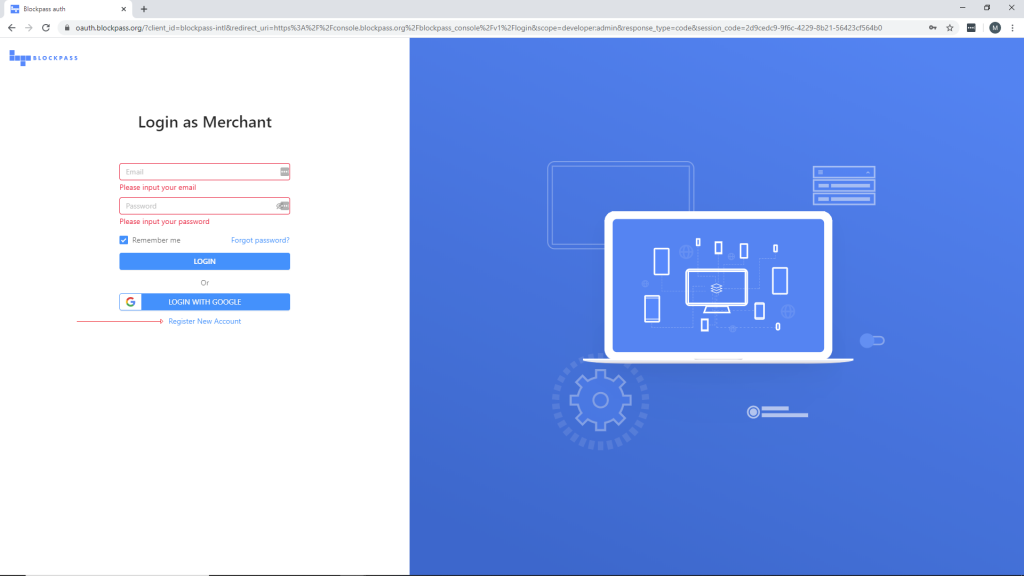
Next, simply enter an email address to use and check the reCAPTURE to send a confirmation email with your code.
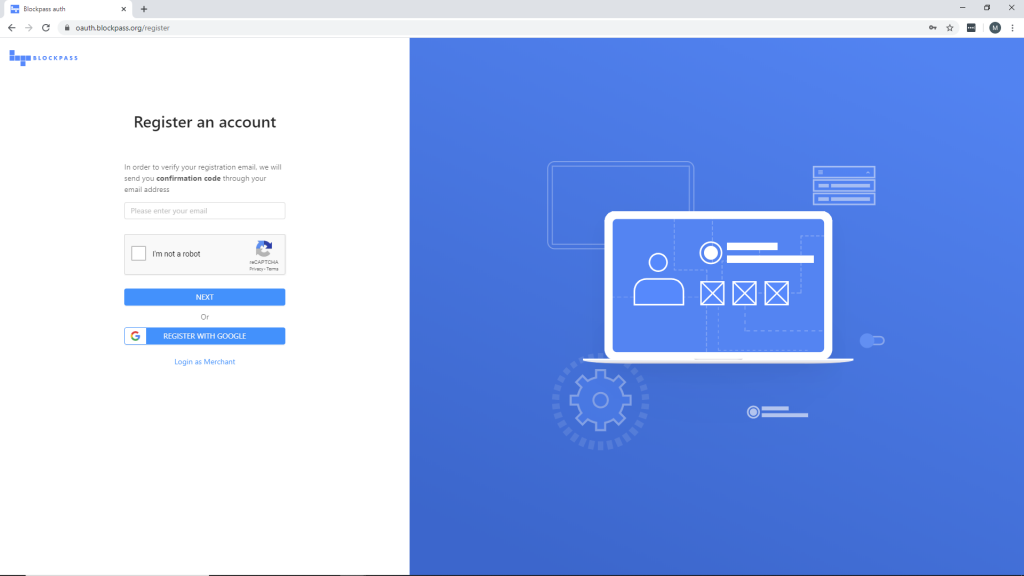
Go to your emails to copy the code you receive and return to the console account registration process and paste this into the confirmation code box that is shown on the screen.
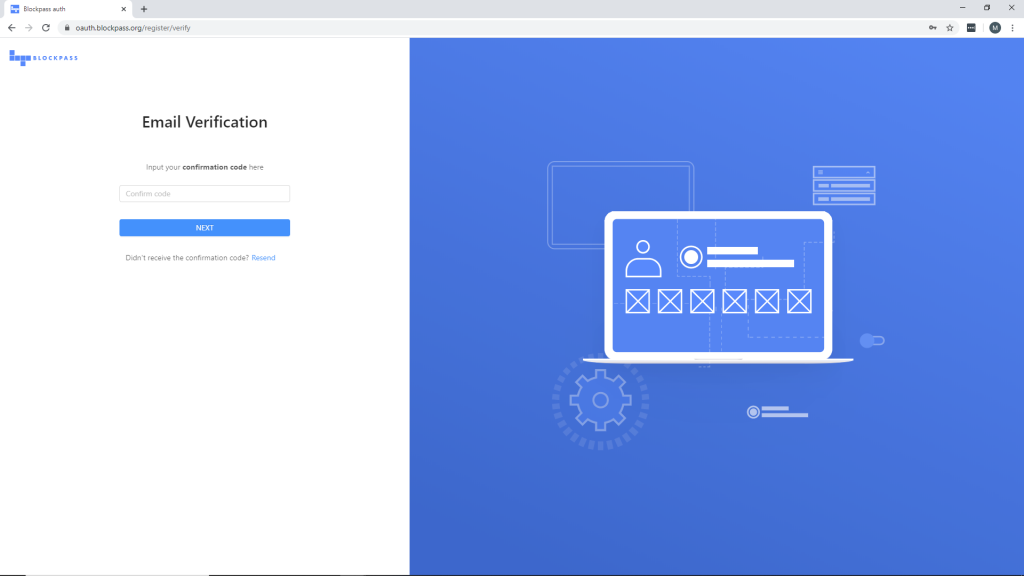
From there, you simply need to choose a secure password and you will have access to the Blockpass Admin Console!
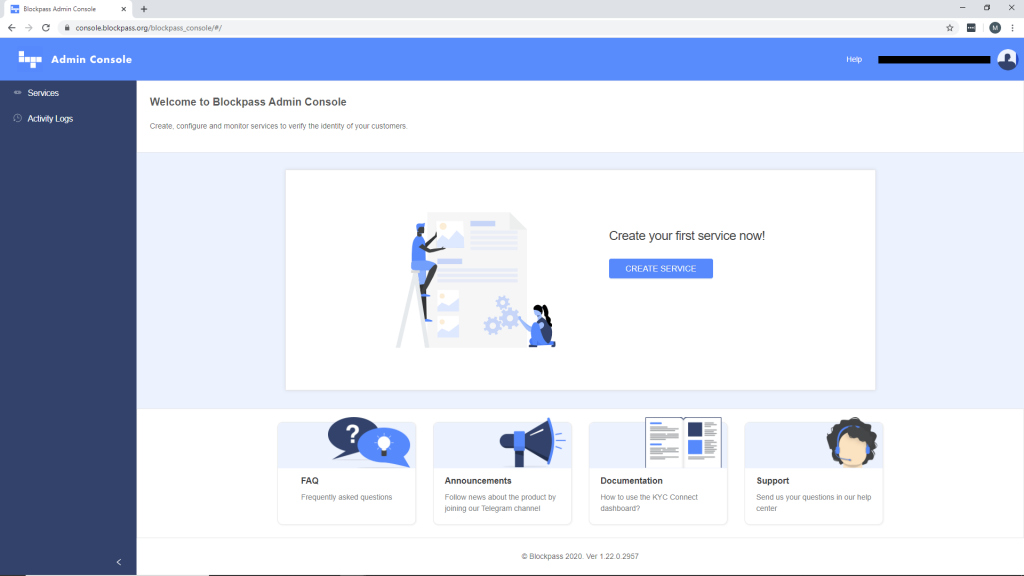
Alternatively, when registering, you may choose to use the ‘Register with Google’ option to use one of your google accounts for the process.
Step 2: Contacting Blockpass
When you are ready, you will need to send an email to the Blockpass Support team.
Confirming and clarifying the process and any following business will involve communication between Blockpass and you, so the first step here is to establish a preferred channel for communication.
The Blockpass team will provide details of the agreement and process including costs, terms of agreement and any particular requirements.
Step 3: Promoting Your Service
You’re almost ready to have your service featured on the Blockpass Marketplace. The final step is to provide some specific information about your products and services which Blockpass will use to promote your business.
There are three main things that Blockpass will need you to provide for this.
- A high quality logo ( Logo in high quality in transparent png or ai (pixels 620x140 or 310x70)- in .png (transparent) or .ai format - that can be used in our Marketplace and newsletter to promote your service.
- A tagline of a few words about your business.
- A short description of your business or offer - no more than 50 words - that will be included in the your Marketplace section to provide potential customers with an insight into what you have to offer.
- A title of the service - company or service name.
Once Blockpass has these details and a date to go live has been agreed on, we can feature your products and services on the Marketplace and promote your business in our weekly newsletter.